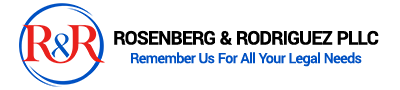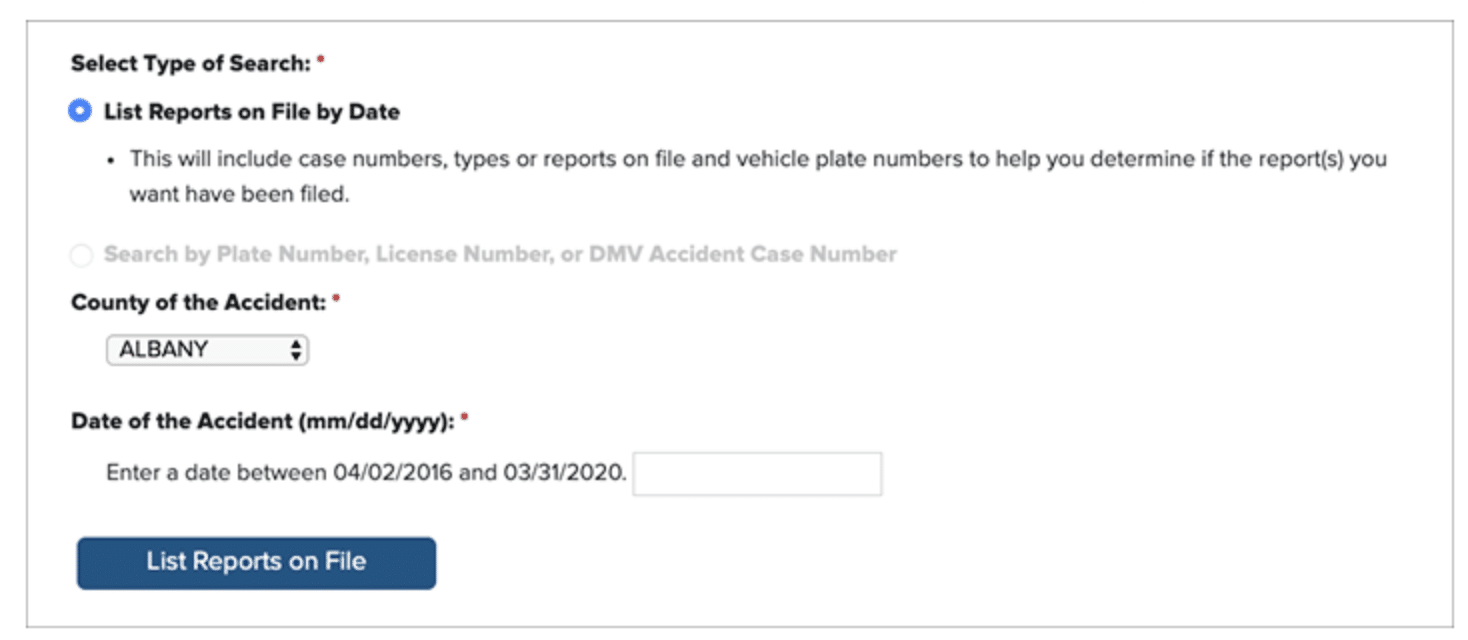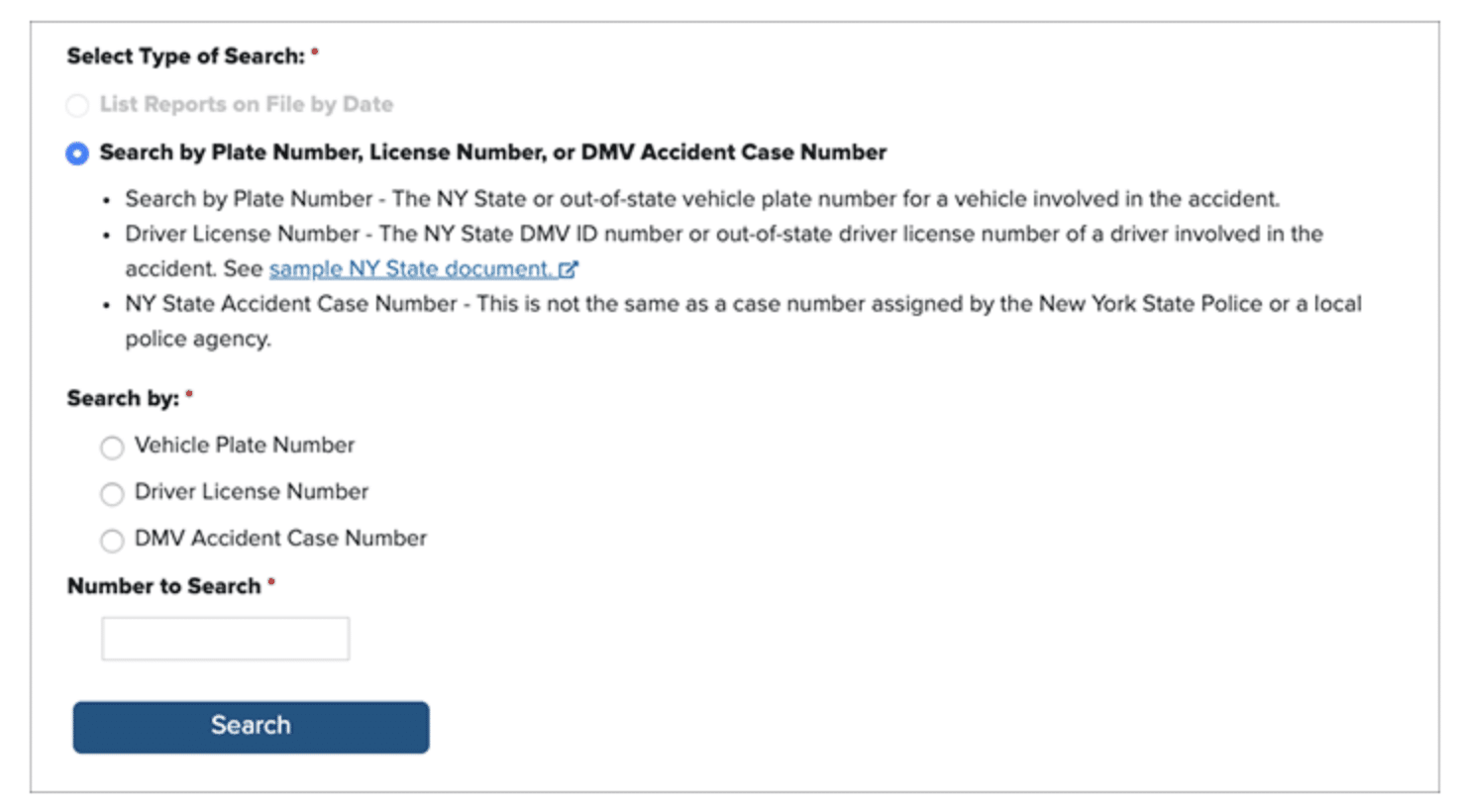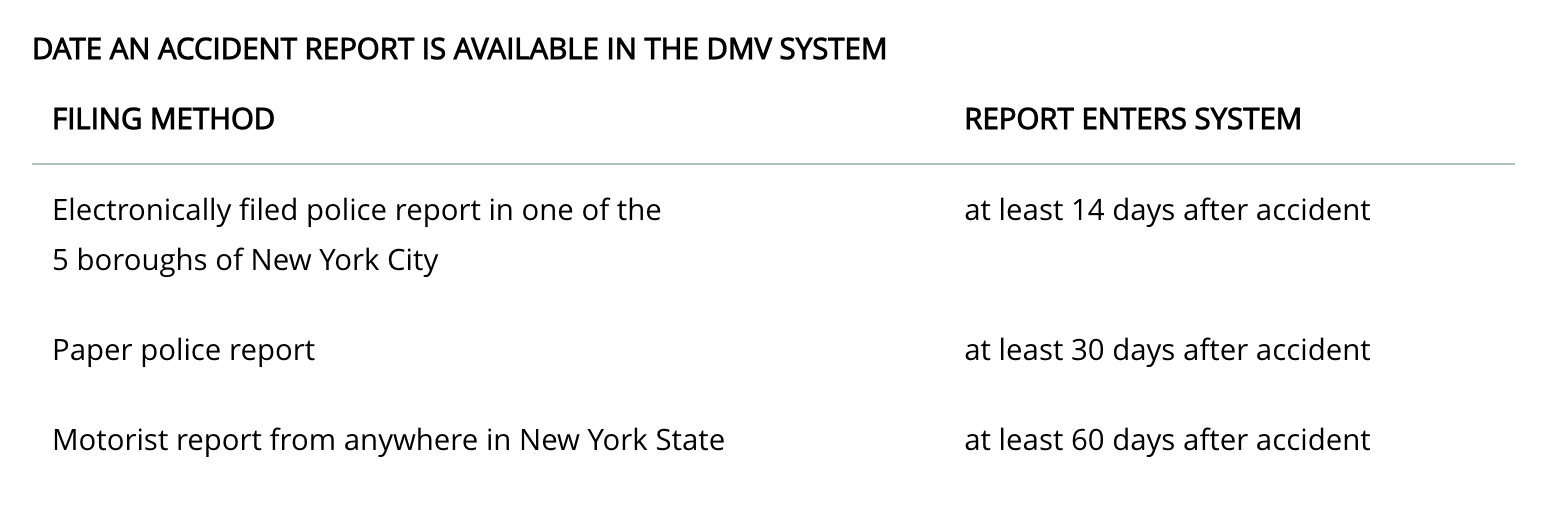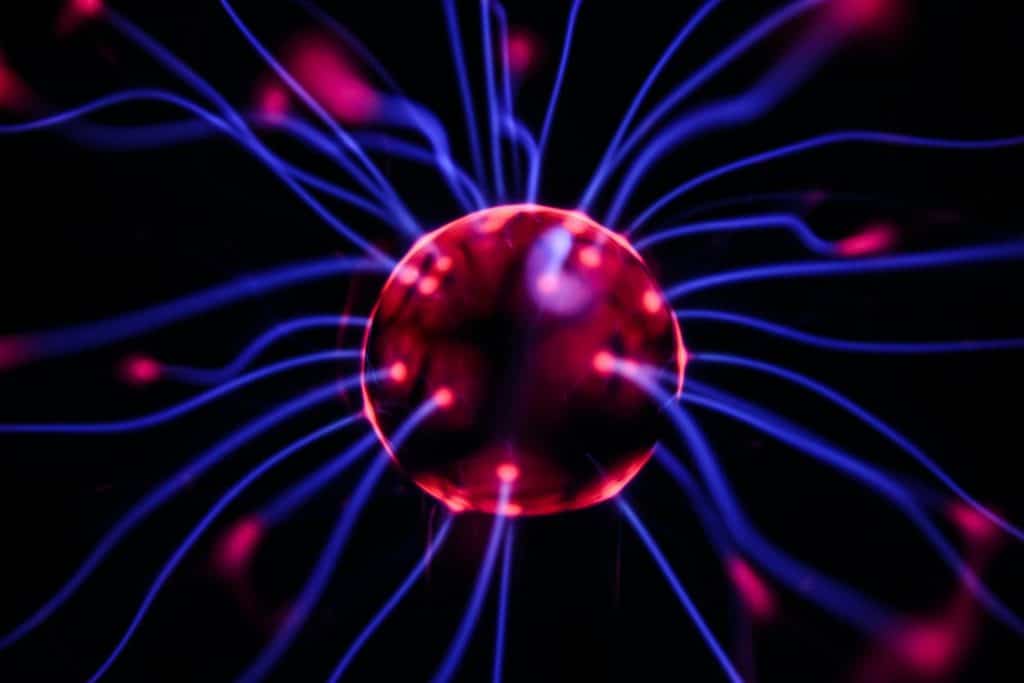The DMV retains accident reports involving motorists and police for four years from the accident date, with few exceptions. You can obtain a certified copy of an accident report online. A search fee applies $7 for online requests or $10 if requested by mail. Additionally, there’s a $15 fee for each report ordered.
Option #1: Online
You can effortlessly search for, purchase, and download certified accident reports directly online. For each report, the following fees apply:
- A search fee of $7.00, and
- A report fee of $15.00.
Please be aware that you must complete Step 1 of the online transaction process to access both free and paid search options.
Conduct A Complimentary ‘Limited’ Search To Determine If The DMV Possesses Your Report
To check if your report is accessible in the official system, please use the ‘List Reports on File by Date’ feature. This will display a list of accidents by the selected county and date (refer to the below screenshot example). The list will detail the plate numbers of vehicles involved in each accident. Should you wish to obtain any reports, a paid search is required prior to ordering them.
Do A ‘Paid’ Search
To locate your report, utilize the ‘Search by Plate Number, License Number, or DMV Accident Case Number’ option (refer to the screenshot example below). Please note that there will be a fee incurred regardless of the search outcome.
- you enter the incorrect information, or
- if the report(s) are not found
Each search costs $7.
Order Your Reports
To request reports, you must obtain one of the following items from the search:
- The vehicle’s license plate number involved in the collision,
- The driving license number of an individual associated with the accident,
- The 8-digit DMV case number, beginning with the number 3.
Each report costs $15.
Access Your Reports Purchased Online
Once your payment is processed, you will gain access to download your reports in PDF format. You will have access to these reports for a period of 7 days from the date of purchase. Should you wish to access them beyond this period, you will need to repurchase the reports.
Please note: Several customers encounter difficulties when downloading PDF documents from the official website site. To ensure a smooth download process, please verify that both your operating system and web browser are up to date.
Order Motor Vehicle Accident Reports Online
Option #2: Online With Records Request Navigator
If the above method is not suitable, you have the option to order a certified copy of an accident report online. This service requires a payment of:
- $10 search fee, and
- $15 report fee for each report you order
Utilize the Records Request Navigator and supply the following:
- Date of the incident
- Location (specific county) of the incident
and at least one of the following:
- The vehicle’s license plate number involved in the collision
- The driver’s license number of an individual involved in the incident
- The name and birthdate of a person involved in the accident
If the DMV is unable to locate an accident record based on the information provided, we will inform you through a certified letter.
Option #3: When Accident Reports Are Accessible For Searching And Ordering
The availability of an accident report in the official system can vary, taking anywhere from 14 to 60 days. This timeline is influenced by the location of the accident and whether the report is filed by the police or a motorist.
Option #4: Access Accident Reports You Already Purchased Online
You are entitled to access any reports you’ve purchased online for a period of 7 calendar days. Should you wish to access these reports after this period, a repurchase will be necessary. For access, you will need:
- Your email address
- The Report Confirmation Number (This is the number displayed during the transaction of your report purchase and was also sent to you via email in the transaction confirmation. Please do not use the Search Confirmation Number.)
Please note: Some users have encountered difficulties when downloading PDF documents from the official site. To avoid this, ensure that both your operating system and web browser are up to date.